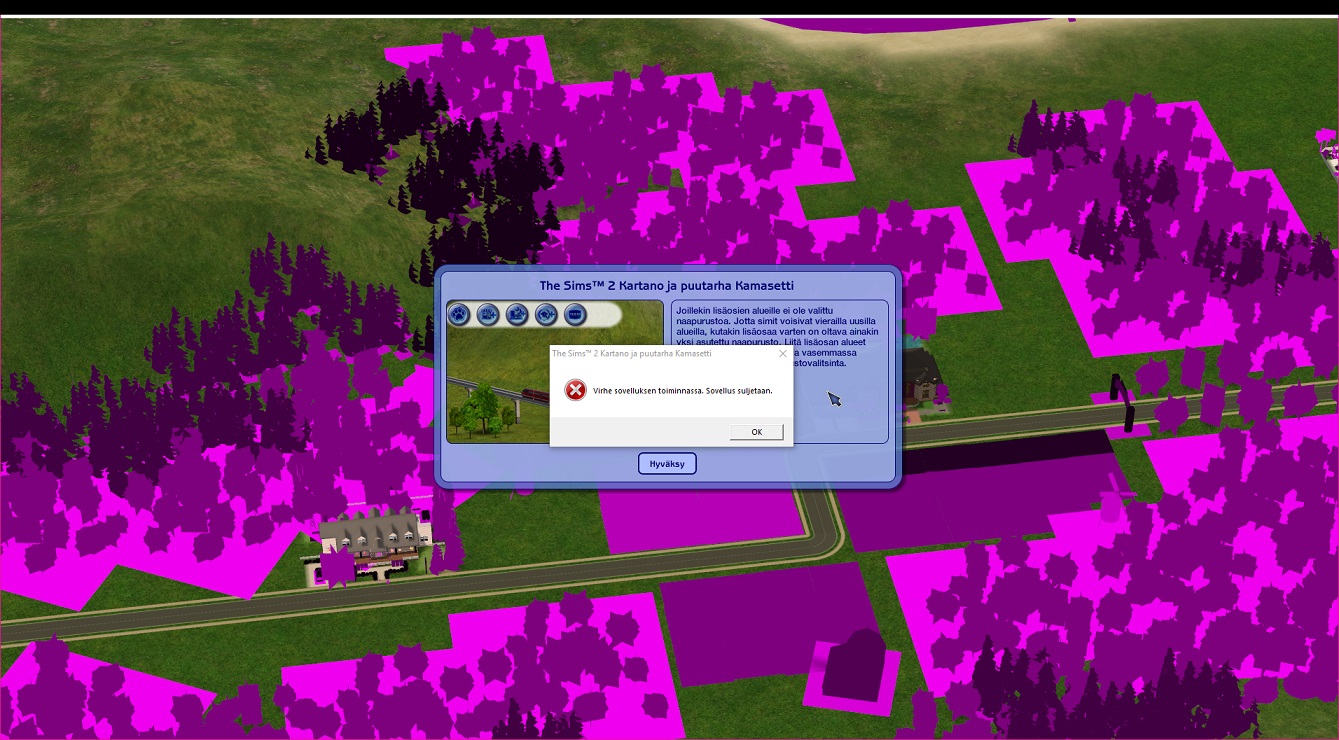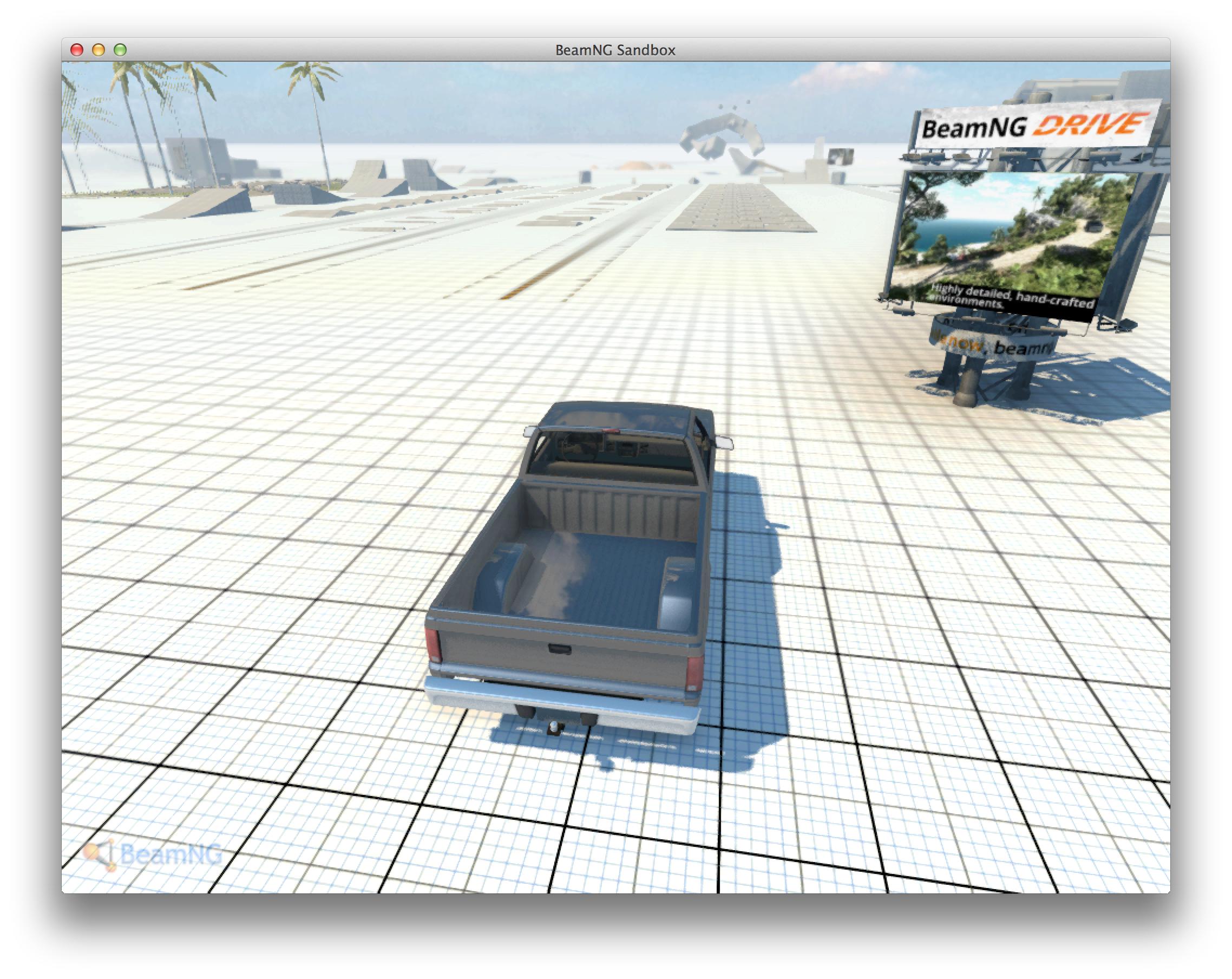Wrote a guide on how to fix the Purple Soup or Pink Flashing Crashes for
The Sims 2 on Windows 10 1903+ on powerful gaming computers. It’s great to make
this accessible again to gamers with powerful gaming computers.
Guide Link: https://docs.google.com/document/d/19JMr-FQSU3AlF7Kyvcrr7awTiHBDQSUNLG6qfaI6rOs/edit#
General idea: Replace Microsoft DirectX 9 with D9VK.
D9VK is actually actively developed and fixes bugs. It also translates graphics
to a stack that is more open and stable.
So this:
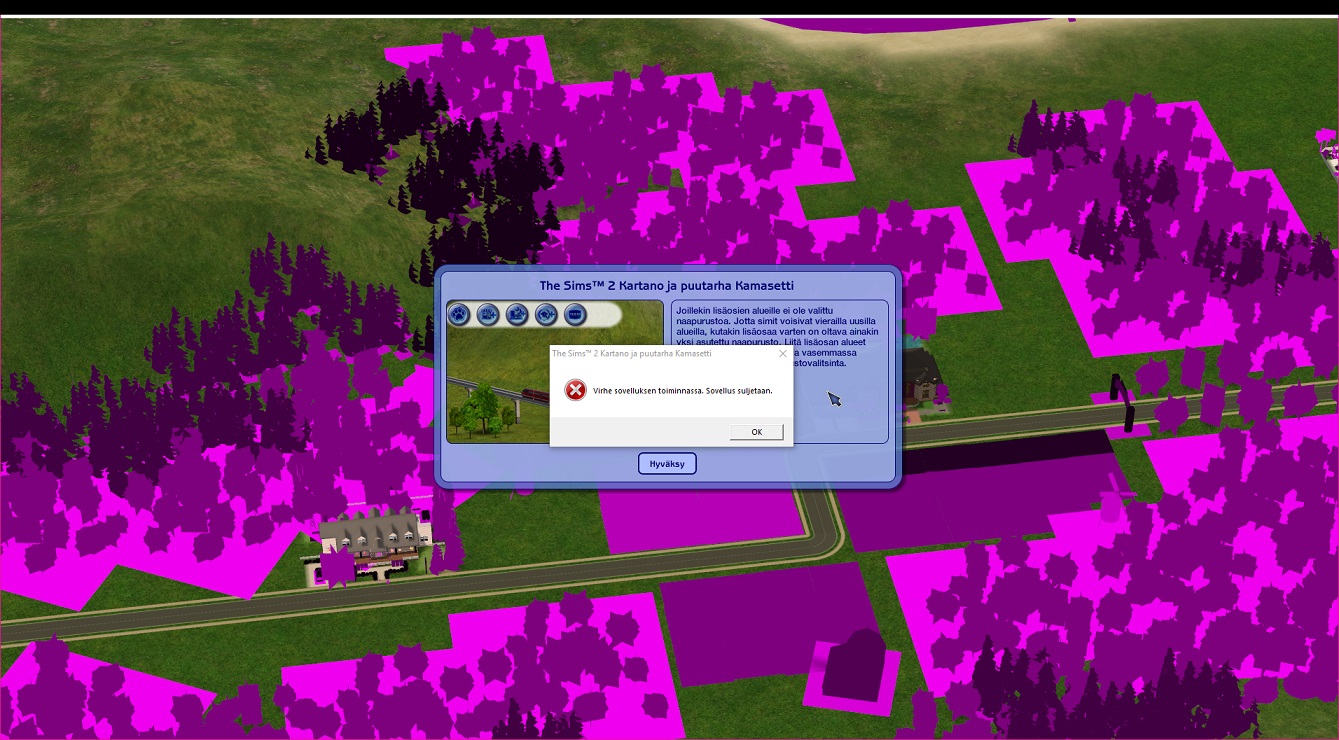
Turns to this:

As part of my work on the
Barrier project, we needed a way to build it with the [Qt installer]from an online CI/CD service. On some platforms, such as
Appveyor, Qt may be preinstalled. But on some other platforms such as
Azure Pipelines, Qt may not be pre-installed. Nor on Travis. Nor on CircleCI. For Linux and macOS, there is a saving grace. The Qt libraries can be installed headlessly from their operating system repositories such as apt or brew. But this luxury does not exist as well on Windows. While Chocolatey does offer some Qt packages, they tend to ancient or non-official.
There is a toolkit called
CuteCI that let you use the Qt Installer and script the GUI headlessly. It’s janky and big though. Additionally, to pin versions, you must download 3 to 5 GB of Qt Installer to install a pinned version of Qt.
So, I found this: https://lnj.gitlab.io/post/qli-installer/
Apparently it’s possible to mimic the Qt Installer from a Python script.
To save it from possible bit-rot,
I forked it to GitHub. I added parallel downloading, Windows support, and a CI system. I pushed Azure-Pipelines and each commit could cause 100 jobs to run. Across all the various platforms. Azure Pipelines did not break a sweat.
CuteCI is still extremely useful if you must use the official installer with official support. But the speeds with
my fork were insane. It would normally take many minutes to install Qt with CuteCI. My QLI-Installer fork? 10 or 20 seconds.
But it turns out there’s an even better installer than mine!
https://github.com/miurahr/aqtinstall/
aqtinstall
- Classy reusable Python structure
- On PyPi. You can do
pip install aqtinstall and install aqtinstall for immediate use.
This is also another fork of qli-installer. The CI system was a in a bit of a sorry state though. So I contributed matrix generated jobs to test aqtinstall across Mac, Windows, and Linux. @miurahr was able to dial down the installation and testing madness too and ramp it up in some places. Actual Qt applications are built to test if aqtinstall work. Additionally, there was the insight that mobile platforms generally always require the latest Qt version.
So, if you want a fast and lightweight headless Qt installer that installs from Qt Mirrors and is continually tested, use aqtinstall!
This was one of those adventures where you find a problem and it snowballs from there.
As part of my work on the
Barrier project, we needed a way to build it with the
Bonjour SDK from an online CI/CD service.
Bonjour is used by Barrier to discover other barrier hosts on the same network. On Windows, the SDK files are needed. Other platforms natively come with the library or similar APIs already preinstalled.
But there’s an issue. The SDK is behind a login wall on Apple’s site. Rehosting it might be possible but it might violate some agreement within the installer. Luckily, the sources are open and are under very permissive licenses.
To save some work, I reused the XBMC project’s fork and made
my fork of the SDK. I didn’t change any of XBMC’s changes, if any. I added a CI system to build the necessary libraries in the same manner that Apple did.
So, if you need a free, Cloud CI system accessible Apple Windows Bonjour SDK, look at the releases in
my repo! The library files are there and users can fork my build to build the stubs their own way as well.
This was one of those adventures where you find a problem and it snowballs from there.
I wanted to use
barrier which is a tool for sharing mouses between computers. It is a fork of Synergy, which had gone commercial.
So, I noticed on their
GitHub repo that the builds for various platforms was inconsistent. OK, maybe I can help fix their CI systems.
More worringly, there was some Appveyor CI system configured. It was not configured with the appveyor.yml method and the build process was non-transparent. It was also failing.
My current CI system of choice for open source projects is
Microsoft’s Azure Pipelines. For open source projects on GitHub, they’ll provide 10 parallel jobs of Mac, Linux, and Windows. Mac and Windows usually only show up as premium options or are severely rate-limited. As far as I can tell, whatever cluster Microsoft has created for their service, it’s really not limited by capacity.
The good news is that they were fans of it and I was able to move them. It’s still a work in progress. The work done here has draw in some general “improve the ecosystem” enhancements which I will elaborate on in future posts.
The Scene:
- It’s Saturday. And it’s like so many people have free time on that date.
- You’re manning a convention center ticket check-in booth.
- Your eyesight just isn’t the best. After looking at hundreds, if not
thousands of them, it can be a blur.
- You’re using Android.
- There’s a long line and people have different pass or ticket types,
sometimes even if they are in the same group.
- You’re processing thousands of people.
- You might not even have a table.
- You’re using Eventbrite Organizer.
I have a tool for you! It’s called
PassShout.
In addition to a chime, it’ll read out loud the pass/ticket type.
This greatly reduces operational mistakes. PassShout is part of an
implementation of a method in occupational safety called
Pointing and Calling.
PAC has been
adopted widely thoughout Asia and the NYC Metro to
reduce incidents on trains systems. By calling out the type, things move
faster and mistakes are reduced.
Implementation
This is the first Android app I’ve written in Kotlin. It’s amazing what the
Android Accessibility API offers for third party programs to make things
more accessible. Unfortunately, there does not seem to be an equivalent
for iOS.
Kotlin is really easy to read and write. I can see how it’s not Scala and
is closer to a usable modern Java. It’s basically the Swift of Android.
What is:
- Easy to write
- Easy to distribute and portable
- Super Powerful
- Cross Platform
- Puts computer novices and professionals on the same level?
I think it’s a combination of
Gooey and
PyInstaller. If
you put those two together, you get all those above.
- It’s Python, so it’s easy to write. There are so many guides online and a wide
assortment of libraries. Most importantly, you get libraries that have a
strong eye towards ergonomics. Python is a wonderful beginner’s language that
some people even call an executable psuedolanguage.
- PyInstaller bundles applications into a single folder or exe so it’s easy to
distribute.
- You get the full force of Python’s language and its ecosystem behind you.
- Python is cross platform, but Gooey’s GUI is also as well. Don’t be expecting
to make “Destiny”-style GUIs with it. But do be expecting a surprising amount
of native-ness.
- While PyInstaller does package the application up into a portable Python
script, the existing command line invokation is still left for professionals.
Simply add
--ignore-gooey to the list of arguments. Now it’s just a plain
old script.
The
Gooey PyInstaller Demo was presented at a DesertPy meetup in August
of 2018. It’s a project showing the development of a simple argument parsing
script all the way up to a portable GUI. Future improvements to the demo include
some CI scripts and configurations. This was completed on 2018-12-15.
Demo Project Link: https://github.com/nelsonjchen/gooey-pyinstaller-demo
Wow! I think it has been nearly two years since I last updated this blog.
I have decided to change the blog a bit and port it over to
hugo which is
a static site generator written in Go. It is very fast compared to
nanoc
which I was using. I do not know if I quite agree that this is just as
customizable as
nanoc but it is clearly faster. I was not taking too much
advantage of the previous
Foundation based flexibility of the
nanoc
site and I believe it may had become a burden. Also, bitrot was beginning to
seriously set in. Luckily, it is a static site but it does make some tears shed
when you have to pin some really old gems and use a really old version of Ruby
to build and deploy the site. Unless the kernel syscalls change dramatically,
I will probably be able to compile with this version of
hugo indefinitely.
Anyway, the nanoc versions troubles me no more. I am using a
hugo version
of the site now. As an improvement, I have also setup automatic deployment of
my master branch to Google’s storage and configured CloudFlare to provide TLS
and all the goodies that come with that. I guess I could also start using
something like
prose.io to write my posts as well. I doubt I will go that
far! But, it is very nice to know that is possible.
I am now just using a theme called
hyde-y which is off-the-shelf. Of
course, I did customize it a little bit.
hugo’s overriding system is plain
and simple to use.
- Why would anyone want summaries on the front page? Just give the complete
content.
- The titles of the posts on the front page should have the same information.
I addressed all that, and while it was a bit of a hunt, it was fairly clear
what needed to be done.
I do not think I will go the full mile with customizing hugo like I did with
nanoc. The complexity was hurting more than it helped. I guess I have
switched over to being more minimalist since I concieved the original site.
Foundation is great if you need the kitchen sink and everything but it is
really overkill. It was also another maintenance burden with its rather
relentless upgrade schedule. I am taking it slow from here on out.
So I’m investigating running Windows XP inside libvirt in Ubuntu on my MacBook for continuous integration testing
purposes with Jenkins. I tried for many hours to get it working but Windows would not boot up or it would get stuck
on the NTLDR cannot be found issue. As it turns out, I did not enable “Enable hypervisor applications in this
virtual machine”. I was under the assumption that I would not need to check that box as I wrongly assumed qemu
would handle all the needed machine translation and that an error with bootup is not the fault of lacking the ability
to use a CPU feature to emulate something or the disk emulation being borked. With five different ISOs of various
pedigrees, I tried installing Windows XP with virt-manager and all of them failed to bootup with various disk image
formats like qcow2 or raw. It was only until I checked that checkbox did it then work.
That’s my surprise for today. I really wished I checked that checkbox earlier! It determines if your machine can
bootup and only using qemu without kvm will not cut it for booting Windows XP inside libvirt inside Ubuntu inside
VMWare Fusion.
UPDATE 2015-11-28: Hey BeamNG forum users. These instructions worked for me way
back when I was using CrossOver. You might be able to get similar or better results
with Wineskin Winery or some other Wine wrapper. And those are free too!
I don’t run BeamNG on my local laptop anymore nowadays but I
Game on Amazon EC2
and it works fairly well with BeamNG at a very minimal cost.
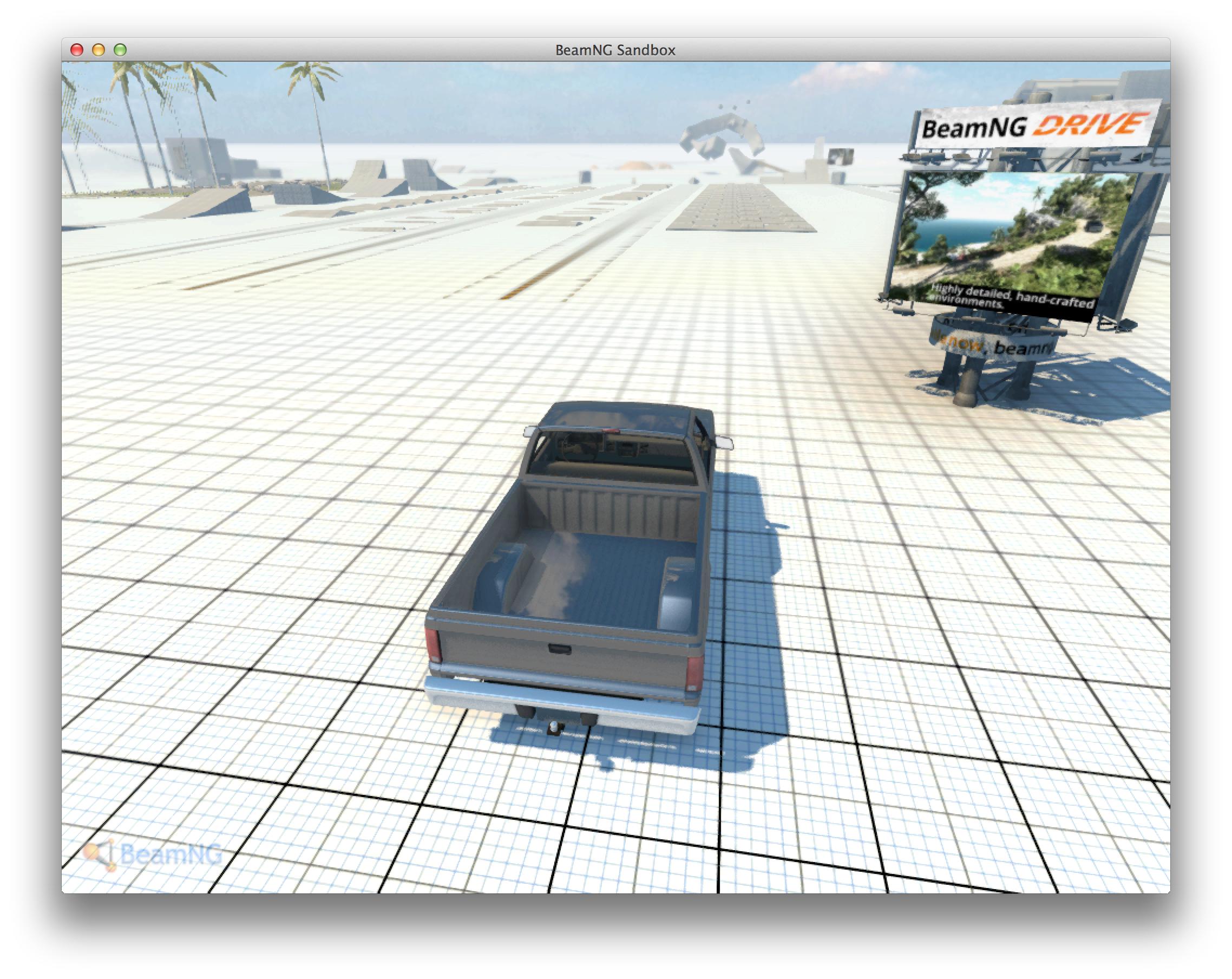
Gotta make this quick. This post will change.
Here’s how to get
BeamNG Drive working in Mac OS X. I’m sure there are equivilent instructions for
Wineskin
but I have no time to find out.
Make a new bottle in Crossover. Make sure it is a Windows Vista bottle. Run the Wine configuration setting inside it
and set the version to Windows 7 in one of the sheets. Enable the Mac Driver so you don’t run it through X11.
Install the Modern DirectX runtime into it. Install BeamNG into it. Mute your speakers. Change the audio options to
use OpenAL for output. Unmute speakers. Enjoy.
So far this works for the tech demo. I’m going to try it on Alpha later.
UPDATE: It works on Alpha. Yay!
If you want to mount USB in
Virtualbox, you have to do this
solution. At
the time of this post, a typical Google search for this would go to a solution
at advocated using the attachusb command in VboxManage in the Vagrantfile
provider customization section. This will not work because the VM is off at the
time of bootup. It looks like the original author of this gist did not repost
his solution back to the thread.
The solution, in other words, is to use USB filters to automatically connect
devices to your VM. USB filters can be added while the machine is powered off.
They’ll be applied upon boot or, in this case, vagrant up.