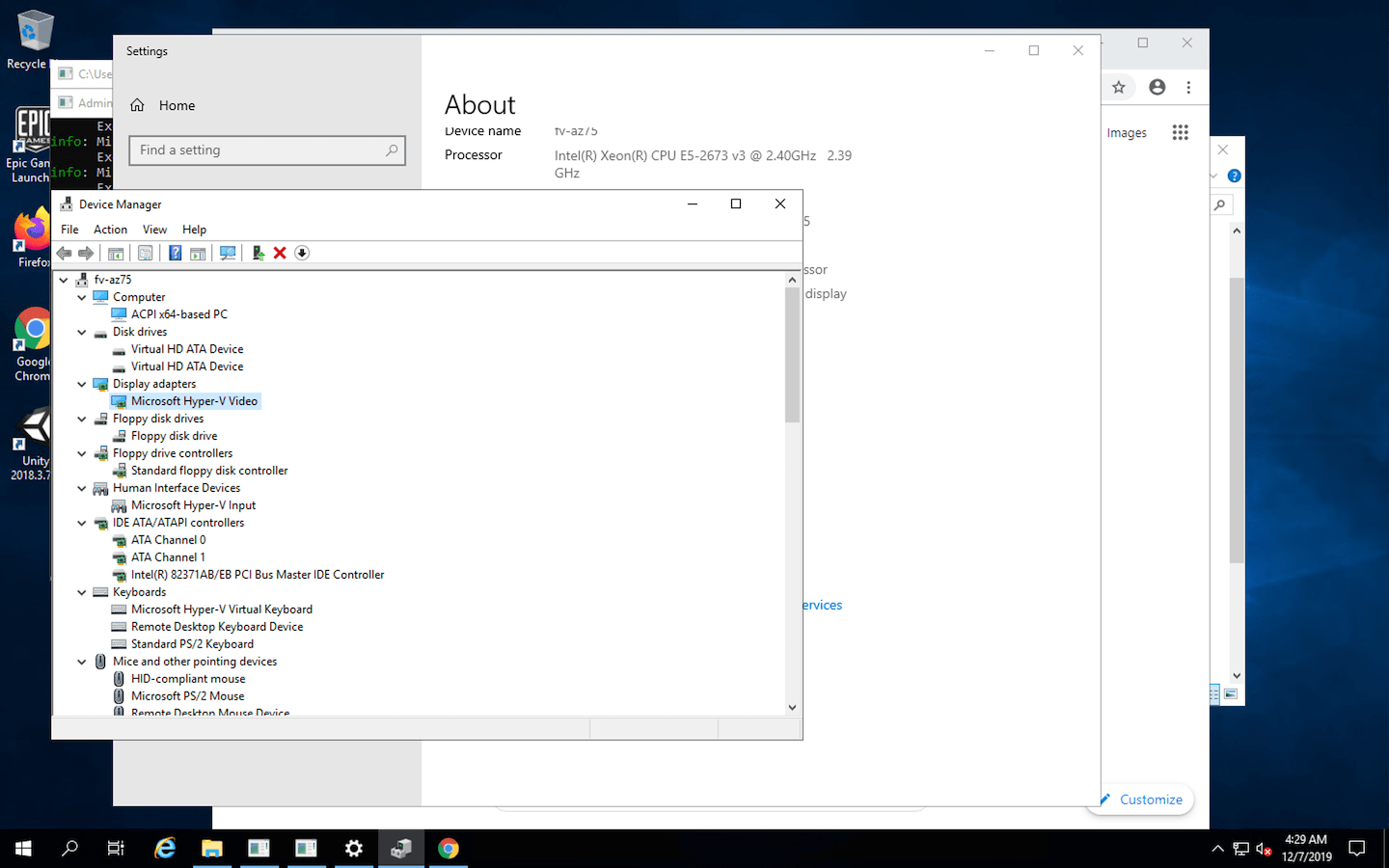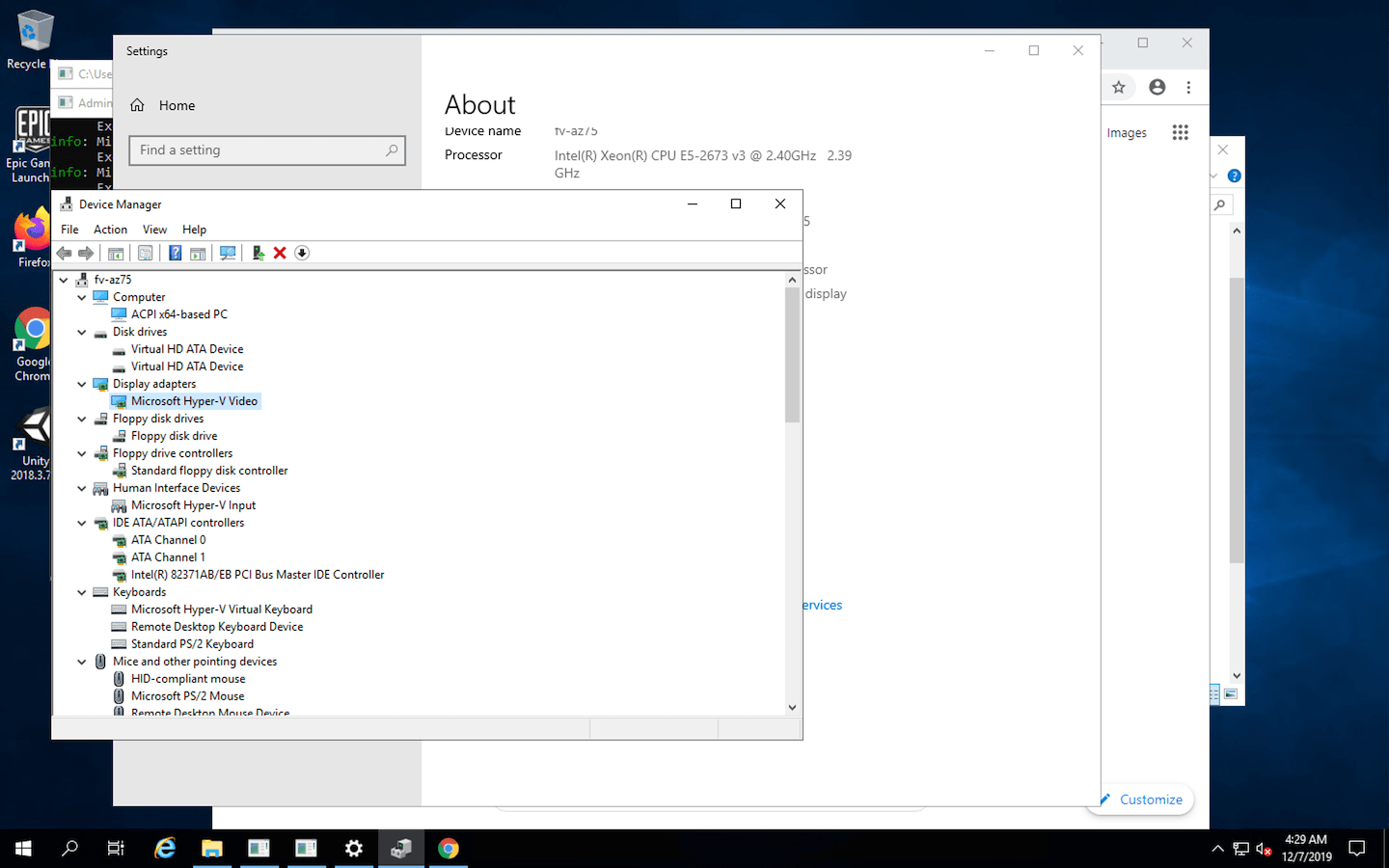The replay clipper has been ported to
Replicate.com!
https://replicate.com/nelsonjchen/op-replay-clipper
Along with it comes a slew of upgrades and updates:
- GPU accelerated decoding, rendering, and encoding. NVIDIA GPUs are provided to the Replicate environment and greatly speed up the clipper.
- Rapid fast downloading of clips. Instead of relying on
replay to handle downloads sequentially in a non-parallel manner, we use the parfive library to download underlying data in parallel.
- Comma Connect URL Input. No need to mentally calculate the starting time and length. Just copy and paste the URL from Comma Connect.
- Video/UI-less mode. Don’t want UI? You can have it.
- 360 mode. Render 360 clips
- Forward Upon Wide. Render clips with the forward clip upon the wide clip
- Richer error messages to help pinpoint issues.
- No more having to manage GitHub Codespaces. Replicate handles all the setup and cleanup for you.
Unfortunately, there is a cost. It’s a very small cost but technically Replicate.com is not free. Expect to drop a cent per render. Thankfully, you have a lot a trial credits to burn through and the clipper can run on a free-ish tier.

GitHub Link: https://github.com/nelsonjchen/Colorized-Project
On IntelliJ IDEs, I’ve been using
Project-Color to set a color for each project. This is useful for me because I have a lot of projects open at once, and it’s nice to be able to quickly identify which project is which.
Unfortunately, Project-Color
hasn’t been updated in a while, and it doesn’t work with the latest versions of IntelliJ.
After a few months of using IntelliJ without Project-Color, I decided to try to fix it. I’ve released the result as
Colorized-Project.
Thre are a few rough edges, but it’s mostly functional. I’ve been using it for a few weeks now, and it’s been working well. I’ve also submitted it to the JetBrains plugin repository as well.
It still needs some polish like a nicer icon, and I’d like to add a few more features.
It’s been near a year since I supercharged
GitHub Wiki SEE with dynamically generating sitemaps.
Since then a few things have changed:
- GitHub has started to permit a select set of wikis to be indexed.
- They have not budged on letting un-publically editable wikis be indexed.
- There is now a star requirement of about 500, and it appears to be steadily decreasing.
- Many projects have reacted by moving or configuring their wikis to indexable platforms.
As a result, traffic to
GitHub Wiki SEE has dropped off dramatically.

This is a good thing, as it means that GitHub is moving in the right direction.
I’m still going to keep the service up, as it’s still useful for wikis that are not yet indexed and there are still about 400,000 wikis that aren’t indexed.
Hopefully GitHub will continue to move in the right direction and allow all wikis to be indexed.
End to End Longitudinal Control is currently an “extremely alpha” feature in Openpilot that is the gateway to future functionality such as stopping for traffic lights and stop signs.
Problem is, it’s hard to describe its current deficiencies without a video.
So I made a tool to help make it easier to share clips of this functionality with a view into what Openpilot is seeing, and thinking.
https://github.com/nelsonjchen/op-replay-clipper/
It’s a bit heavy in resource use though. I was thinking of making it into a web service but I simply do not have enough time. So I made instructions for others to run it on services like DigitalOcean, where it is cheap.
It is composed of a shell script and a Docker setup that fires up a bunch of processes and then kills them all when done.
Hopefully this leads to more interesting clips being shared, and more feedback on the models that comma.ai can use.

There’s a web browser version of datasette called datasette-lite which runs on Python ported to WASM with Pyodide which can load SQLite databases.
I grafted the enhanced lazyFile implementation from emscripten and then from this implementation to datasette-lite relatively recently as a curious test. Threw in a 18GB CSV from CA’s unclaimed property records here
https://www.sco.ca.gov/upd_download_property_records.html
into a FTS5 Sqlite Database which came out to about 28GB after processing:
POC, non-merging Log/Draft PR for the hack:
https://github.com/simonw/datasette-lite/pull/49
You can run queries through to datasette-lite if you URL hack into it and just get to the query dialog, browsing is kind of a dud at the moment since datasette runs a count(*) which downloads everything.
Elon Musk’s CA Unclaimed Property
Still, not bad for a $0.42/mo hostable cached CDN’d read-only database. It’s on Cloudflare R2, so there’s no BW costs.
Celebrity gawking is one thing, but the real, useful thing that this can do is search by address. If you aren’t sure of the names, such as people having multiple names or nicknames, you can search by address and get a list of properties at a location. This is one thing that the
California Unclaimed Property site can’t do.
I am thinking of making this more proper when R2 introduces lifecycle rules to delete old dumps. I could automate the process of dumping with GitHub Actions but I would like R2 to handle cleanup.
Finally released GTR or Gargantuan Takeout Rocket.
https://github.com/nelsonjchen/gtr
Gargantuan Takeout Rocket (GTR) is a toolkit of guides and software to help you take out your data from Google Takeout and put it somewhere else safe easily, periodically, and fast to make it easy to do the right thing of backing up your Google account and related services such as your YouTube account or Google Photos periodically.
It took a lot of time to research and to workaround the issues I found in Azure.
I also needed to take apart browser extensions and implement my own browser extension to facilitate the transfers.
Cloudflare workers was also used to work around issues with Azure’s API.
All this combined, I was able to takeout 1.25TB of data in 3 minutes.
Now I’m showing it around on Twitter, Discord, Reddit, and more to users who have used VPSes to backup Google Takeout or have expressed dismay at the lack of options for users who are looking to store archives on the cheap. The response from people who’ve opted to stay on Google has been good!
I built https://cellshield.info to scratch an itch. Why can’t I embed a
spreadsheet cell?

You can click on that badge and see the sheet that is the data backing the
badge.
It is useful for embedding a cell from an informal database that is a Google
Spreadsheet atop of some README, wiki, forum post, or web page. Spreadsheets are
still how many projects are managed and this can be used to embed a small
preview of important or attention grabbing data.
It is a simple Go server that uses Google’s API to output JSON that
https://shields.io can read. Mix it in with some simple VueJS generator
front-end to take public spreadsheet URLS and tada.
I picked to base my implementation on shields.io’s as they make really pretty
badges and have a lot of nice documentation and options.
I run it on Cloud Run to keep the costs low and availability high. It also
utilizes Google’s implementation of authorization to get access to the Sheets API.
The badge generator web UI can also make BBCode for embedding (along with modern
Markdown and so on).
I’ve already used it for
this
and
that. The former outputs a
running bounty total and the latter is community annotation progress.
A major Game Boy development contest is using it labels to display the prize
pool amount: https://itch.io/jam/gbcompo21
Why I built this?
I built it for the
Comma10K
annotation project. I contributed the original badge which attempted to use a
script that was used in the repo to analyze the completion progress.
Unfortunately, this kept on diverging from the actual progress because the human
elements kept changing the structure and organization and I had the badge
removed. The only truth is what was on the spreadsheet.

Popularity
Compared to my other projects, I don’t think the popularity will be too good for
this project though. I think it might have a chance to spread via word of mouth
but it’s not everyday that a large public collaborative project is born with a
Google Spreadsheet managing it. The name isn’t that great either as it probably
conflicts with anti-wireless hysteria. Also, it’s not like there’s an agreed
upon community of Google Spreadsheet users to share this knowledge with.
I also shamelessly plugged it here but I think the question asker might be
deceased:
https://stackoverflow.com/questions/57962813/how-to-embed-a-single-google-sheets-cells-text-content-into-a-web-page/68505801#68505801
At least it was viewed 2,000 times over the last two years.
Maintenance
It’s on Cloud Run. The cost to keep it running is low as it sometimes isn’t even
running and the Sheets V4 API it uses was recently declared
“enterprise-stable”.
Because of this, it will be super easy to maintain and cheap to run. I don’t
expect any more than $2 a month.
I built this in March, but I figure I’ll write about this project better late
than never. I supercharged it in June out of curiosity to see how it would
perform. It’s just a ramble. I am not a good writer but I just wanted to write
stuff down.
TLDR: I mirrored all of GitHub’s wiki with my own service to get the content on
Google and other search engines.
If you’ve used a search engine to search up something that could appear on
GitHub, you are using my service.
https://github-wiki-see.page/
Did you know that GitHub wikis aren’t search engine optimized? In fact, GitHub
excluded their own wiki pages from the search results with their
robots.txt.
“robots.txt” is the mechanism that sites can use to indicate to search engines whether or not to index certain sections of the site.
If you search on Google or Bing, you won’t find any results unless your search
query terms are directly inside the URL.
The situation with search engines is currently this. For example, if you wanted
to search for information relating to Nissan Leaf support of the openpilot
self-driving car project in their wiki, you could search for “nissan leaf
openpilot wiki”. Unfortunately, the search results would be empty and would
contain no results. If you searched for “nissan openpilot wiki”,
“https://github.com/commaai/openpilot/wiki/Nissan" would show up correctly
because it has all the terms in it. The content of the GitHub wiki page is not
used for returning good results.
It has been like this for at least 9 years.
GitHub responded that they have declined to remove it from robots.txt as they believe it can be used for SEO abuse.
I find this quite unbelievable.
The mechanism to prevent this is to utilize rel="nofollow" on all user generated <a> links in the content and with newer guidance suggesting rel="nofollow ugc".
By removing the content from the index, they have blinded a large portion of the
web’s users to the content in GitHub wiki pages.
Until I made a pull request to
add a notice to their documentation that wikis are not search engine optimized,
there was absolutely no official documentation or notice about this decision. I
still believe it is not enough as nothing in the main GitHub interface notes
this limitation.
I believe there are many dedicated users and communities that are not aware of
this issue who are diligently contributing to GitHub wikis. This really
frustrated me. I was one of them. Many others and I contributed a lot to the
[comma.ai openpilot wiki][op_wiki] and it was maddening that their work and my
work were not indexed.
I noticed that a lot of technical questions had Stack Overflow mirrors rank
highly and yet they weren’t Stack Overflow.
So what I did was this: I made a proxy site without a robots.txt that would
mirror GitHub wiki content to a site that did not have a restrictive robots.txt.
I put it up at https://github-wiki-see.rs. I called it GitHub Wiki SEE for
GitHub Wiki Search Engine Enablement. It’s kind of a twisted wording of SEO as I
see it as enabling and not even “optimizing”.
What’s the technology behind it?
The current iteration is a
Rust Actix Web application. It parses
the URL and makes requests out to GitHub to get the content. It then scrapes the
content for relevant HTML and reformats it to be more easily crawl-able. It then
serves the content to the search engine and users who come in from a search
engine with a link to the project page and reasoning at the bottom as a static
pinned element. Users aren’t meant to read that page and are only meant to
browse to the original GitHub page.
With these choices, I could meet these requirements:
- Hosted it on Google Cloud Run just in case it doesn’t become popular.
- Made it easy to deploy.
- Made it cheap.
- Made it small to run on Cloud Run.
- Made it low maintenance.
Another considering was that it needed to not get rate limited by GitHub. To do
this, I made the server return an error and quit itself on Cloud Run if it
detected a rate limiting response to cycle to a new server with a new client IP
address. Unfortunately, this limited the number of requests each server could
handle at a time to a minimum of one.
Supercharging it
I originally built the project in March. I monitored the
Google Search Console like a hawk to see how the openpilot stuff I had
contributed to was responding to the proxy setup. Admittedly, it got a few users
to click through here and there and I was pretty happy. For a month or two, I
was pretty satisfied. However, I kept on thinking about the
rest of the users who lamented this situation. While some did take
my offer to post a link somewhere on their blog, README, or tweet, the adoption
wasn’t as much as I had hoped.
I had learned about
GH Archive which is a project that archived
every event of GitHub since about 2012. I also learned that the project also
mirrors its archive on
BigQuery. BigQuery allows you to search large
datasets with SQL. Using BigQuery, I was able to determine that about 2,500
GitHub Wiki pages get edited every day. In a week, about 17,000. A month? 66,000
pages. My furor at the blocking of indexing increased.
I decided to throw $45 at the issue and run a big mega-query and queried all of
GH Archive. Over the lifetime of GH Archive, 4 million pages were edited. I
dumped this into a queue and processed it with Google Cloud Functions to run the
HEAD query on all the pages in the list and re-exported it to BigQuery. 2
million pages were still there.
You can find the results of this in these public tables on
BigQuery:
github-wiki-see:show.checked_touched_wiki_pages_upto_202106
github-wiki-see:show.touched_wiki_pages_upto_202106
With this checked_touched_wiki_pages_upto_202106 table, I generated 50MB of
compressed XML sitemaps for the GitHub Wiki SEE pages. I called them seed
sitemaps. The source for this can be found
in the sitemap generator repo.
BigQuery is expensive, so I made another sitemap series for continuous updates.
An earlier version used BigQuery, but the new version runs a daily GitHub
Actions job that downloads the last week of events from GH Archive, processes
them for unique Wiki URLs and exports them to a sitemap. This handles any
ongoing GitHub Wiki changes. The source for this can also be found
in the sitemap generator repo.
The results
I am getting thousands of clicks and millions of impressions every day. GitHub
Wiki SEE results are never at the top and average a position of about 29 or the
third page. The mirrored may not rank high and I don’t care as the original
content was never going to rank high anyway so the content appearing at all in
the search results of thousands of users even if it was sort of deep satisfies
me.
All in all, a pretty fun project. I am really happy with the results.
- My contributions to the OpenPilot wiki are now indexed.
- Everyone else’s contributions to their wikis are now indexed as well.
- I learned a few things or two about writing a Rust web app.
- I learned a lot about SEO
- I feel I’ve helped a lot of people who need to find a diamond in the rough and
the diamond isn’t in the URL.
- I feel a little warm that I have a high traffic site.
I have no intention of putting ads on the site. It costs me about $25 a month to
run but for the high traffic it gets, the peace of mind I’ve acquired, and the
good feelings of helping everybody searching Google, it is worth it.
I did add decommissioning steps. If it comes to it, I’ll make the site just
directly redirect but after GitHub takes Wikis off their robots.txt.
Things I Learned
This is a grab-bag of stuff I learned along the way.
- Sitemaps are a great way to get search engine traffic to your site.
- Large, multi-million page sitemaps can take many months to process. Consider
yourself lucky if it parses 50,000 URLs a day.
- The Google Search Console saying “failed to retrieve” is a lie. It means to
say “processing” but this is apparently a long standing stupid bug.
- GoogleBot is much more aggressive than Bing.
- Google’s Index of my proxy site is probably a lot larger than Bing’s by a
magnitude or two. For every 30, 40, or even 100 GoogleBot requests, I get
one Bing request.
- This is important for serving DuckDuckGo users as it is their index.
- The Rust Tokio situation is a bit of a pain as I am stuck on a version of
Tokio that is needed for stable Actix-Web. As a result, I cannot use modern
Tokio stuff that modern Rust crates or libraries use. I may port it to Rocket
or something in the future.
- A lot of people search for certification answers and test answers on GitHub
Wikis.
- GitHub Wikis and GitHub are no exception to Rule 34.
- Cloud Run is great for getting many IP addresses to use and to swap out if any
die. The outgoing IP address is extremely ephemeral and changing it is a
simple matter of simply exiting if a rate limit is detected.
- This might not always work. Just exit again if so.
- GCP’s UI is nicer for manual use compared to AWS.
- The built-in logging capabilities and sink of GCP products are also really
nice. I can easily re-export and/or stream logs to BigQuery or to a Pub Sub
topic for later analysis. I can also just use the viewer on the UI to see what
is going on.
- I get fairly free monitoring and graphing from the GCP ecosystem. The default
graphs are very useful.
- Rust web apps are really expensive to compile on Google Cloud Build. I had to
use 32-core machines to get it to compile in underneath the default timeout of
10 minutes. I eventually sped it up and made it cheaper to build by building
on a pre-built image along with a smaller instance but it is still quite
expensive.
- The traffic from the aggressive GoogleBot is impressively large. Thankfully, I
do not have to pay the bandwidth costs.
- My sloppy use of the HTML Parser may be causing errors but RAM is fairly
generous. It’s Rust too so I don’t really have to worry that much about
garbage collection or anything similar.
- Google actually follows links it sees in the pages. When I started, it did
not. Maybe it does it only on more popular pages.
- The Rust code is really sloppy, but it still works.
With the pandemic happening, it’s been tough for many organizations to adapt. We’re all supposed to be together! One way organizations have been staying together is by using Zoom Meetings.
At work, we’ve been using a knock-off reseller version called RingCentral Meetings. From looking at their competitors, Zoom has pulled out all the stops to make their meeting experience the most efficient, resiliant, rather cheapest, and reliable experience.
One of these features is “Breakout Rooms”. With breakout rooms, users can subdivide their meetings to make mini-meetings from a bigger meeting. For most of the year, there has been an odd restriction on Breakout Meetings though.
You cannot go to another breakout room as an attendee without the host reassigning you unless you are a Host or a Co-Host.
Obviously, this can result in a lot of load upon the poor user who is desginated the host. Even the Co-Hosts can’t assign users to another breakout room.
So I made a bot:
https://github.com/nelsonjchen/BreakoutRoomsBotForZoomMeetings

It’s quite a hack, but it basically controls a web client that is a Host and assigns users based on chat commands and on attendees renaming themselves.
Last night, I just finished finally optimizing the bot. It should be able to handle hundreds of users and piles of chat commands.
This morning I learned that Zoom will add native support for switching:
https://www.reddit.com/r/Zoom/comments/irkm82/selfselect_breakout_room/
It was fun, but as brief as the bot existed, the main purposes are numbered. Maybe someone can reuse the code to make other Zoom Meeting add-on/bots?
Technical and Learnings
-
I knew about this issue for many months but I never made a bot because there wasn’t an API. I waited until I was very disatisified with the situation and then made the bot. I should have just done it, without the API.
-
Thankfully, by doing this quickly, I only really spent like a week of time on this total. With some of the tooling I used, I didn’t have to spend too long debugging the issues.
-
The original implementation of this tool was a copy and paste into Chrome’s Console. This is a much worse experience for users than a Chrome extension.
Kyle Husmann contributed a fork that extensionized the bot and it is totally something I’ll be stealing for future hacks like this.
-
Zoom got to where they are by doing things their competitors did not and rather quickly. This feature/feedback response is great and is why they’ve been crushing. I feel this is a feature that would have taken their competitors possibly a year to implement. At this time, Microsoft Teams is also looking to implement Breakout Rooms.
-
Zoom’s web client uses React+Redux. They also use the Redux-Thunk middleware. They do stick some side-effects in places where things shouldn’t but whatever, it works. It did make integration very hard if not impossible at this layer for my bot. However, subscribing to state changes was and is very reliable.
-
RxJS is a nice implementation of the Reactive Pattern with Observables and stuff like with RX.NET. Without this, I could not fit the bot in so few lines of code with the reliability and usability that it currently has.
-
With
RxJS and Redux’s store, I was able to subscribe to internal Redux state changes and transform them into streams of events. For example, the bot transform the streams of renames and chat message requests into a common structure that it then merges to be processed by later operators. Lots of code is shared and I’m able to rearrange and transform at will.
-
The local override functionality is great if you want to inject Redux Web Tools into an existing minified application. If you beautify the code, you can inject dev tools too. Here’s the line of code I replaced to inject Redux Dev Tools into Zoom’s web client.
Previous:
, s = Object(r.compose)(Object(r.applyMiddleware)(i.a));
After:
, s = window.__REDUX_DEVTOOLS_EXTENSION_COMPOSE__(Object(r.applyMiddleware)(i.a));
This was super helpful in seeing how the Redux state changes when performing actions in a nice GUI.
-
fuzzysort is great! I’m quite surprised at how unsurprising the results can be when looking up rooms by a partial or cut up name.
-
The underlying websocket connection is available globally as commandSocket. If you observe the commands, they are just JSON and you can inject your own commands to control the meeting programatically.
-
Since Breakout Room status is sent back via WebSocket, the UI will automatically update. I did not have to go through the Redux store to update the Breakout Room UI.
-
UI Automation of Breakout Room UI: ~100ms vs webSocket command: 2ms. Wow!
-
Chat messages are encrypted and decrypted client-side before going out on the Websocket interface. This probably doesn’t stop Zoom from reading the chat messages since they are the ones who gave you the keys. I could have reimplemented the encryption in the bot but after running some replay attacks, the UI did not update. Without the UI updating, I didn’t feel it was safe for the host to not know what the bot sent out on their behalf.
-
Even if I had implemented the chat message encryption, the existing UI automation of chat messages hovered around 30ms. The profiler also showed that the overhead of automation wasn’t that much and much of the chat message encryption contributed to the 30ms. It wouldn’t have been much of a performance win if I implemented it myself.
-
Possible Security-ish Issue - Since it isn’t an acceptable bounty issue, and hosts can simply disable chat, I will disclose is possible to DOS the native client by simply spamming chat. If there is too much text, the native clients will lock up and require a restart. Native clients don’t drop old chat logs. Web clients don’t have this issue as they will drop old chat automatically. Last but not least, it is possible for the Host to disable chat in many ways to alleviate such an attack. I wasn’t sure if to let my load_test bot out there or not because of this but after reflection, I think it’s OK.
-
RxJS is MVP. Or rather the Reactive stuff is MVP. If you can get it into a stream, it’s super powerful. Best yet, you can reuse your experience from other ecosystems. I was previously using Rx.NET for some stuff at work. I’ll be definitely looking at using the Python version of this in the future.
- Though it did seem the differing Reactive stuff have different operators. The baselines are still great though and you can always port operators from one to another implementation.
-
Rx is really helped if you can use TypeScript. Unfortuntately, I never got to this stage.
That said, this was fun! Now onward to the next thing.
Ever wonder what the Desktop of the Windows Runners on GitHub Actions looks like?
Or perhaps you’re missing the ability to
RDP into build agents like on Appveyor.
I wrote some steps that use ngrok to make a reverse tunnel possible. I also turned on RDP if it wasn’t on already and set a password.
Take a look here!
https://github.com/nelsonjchen/reverse-rdp-windows-github-actions